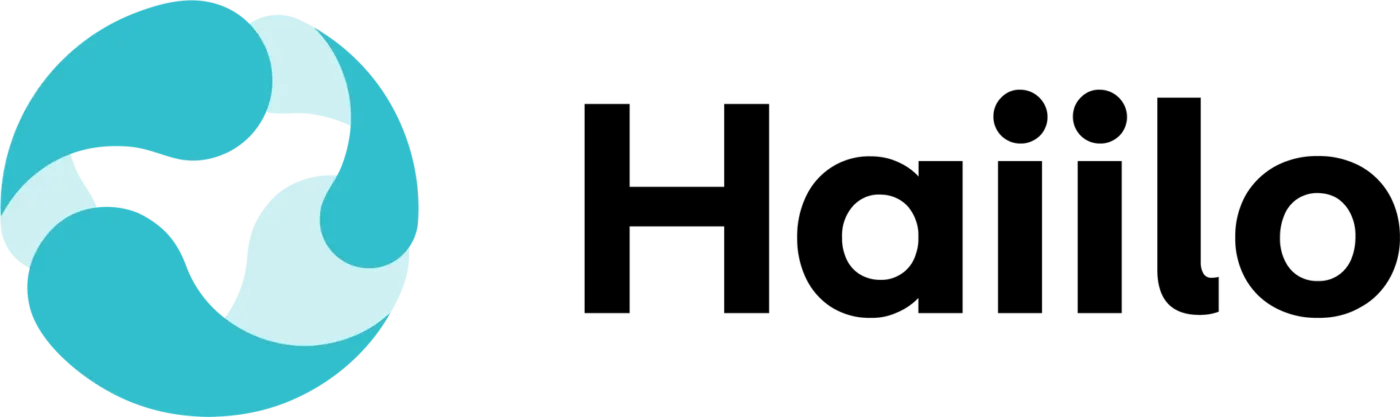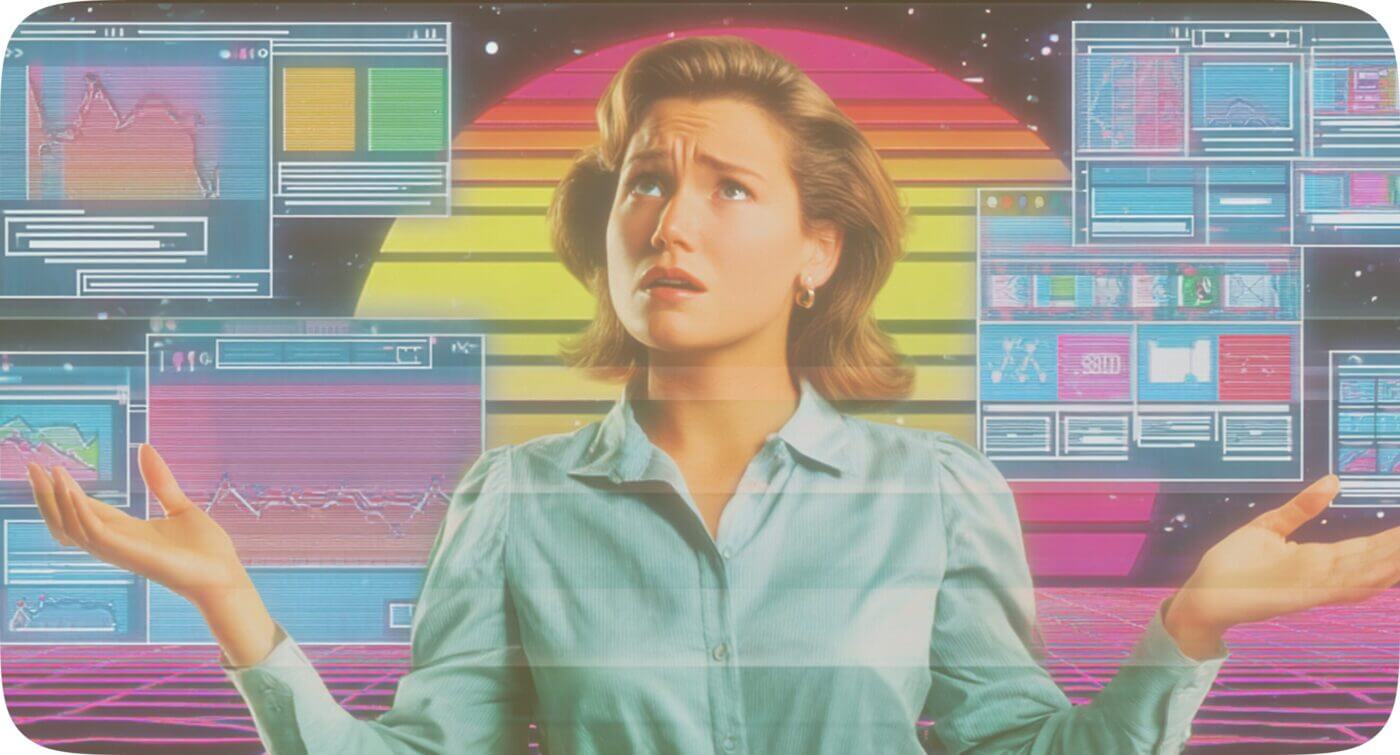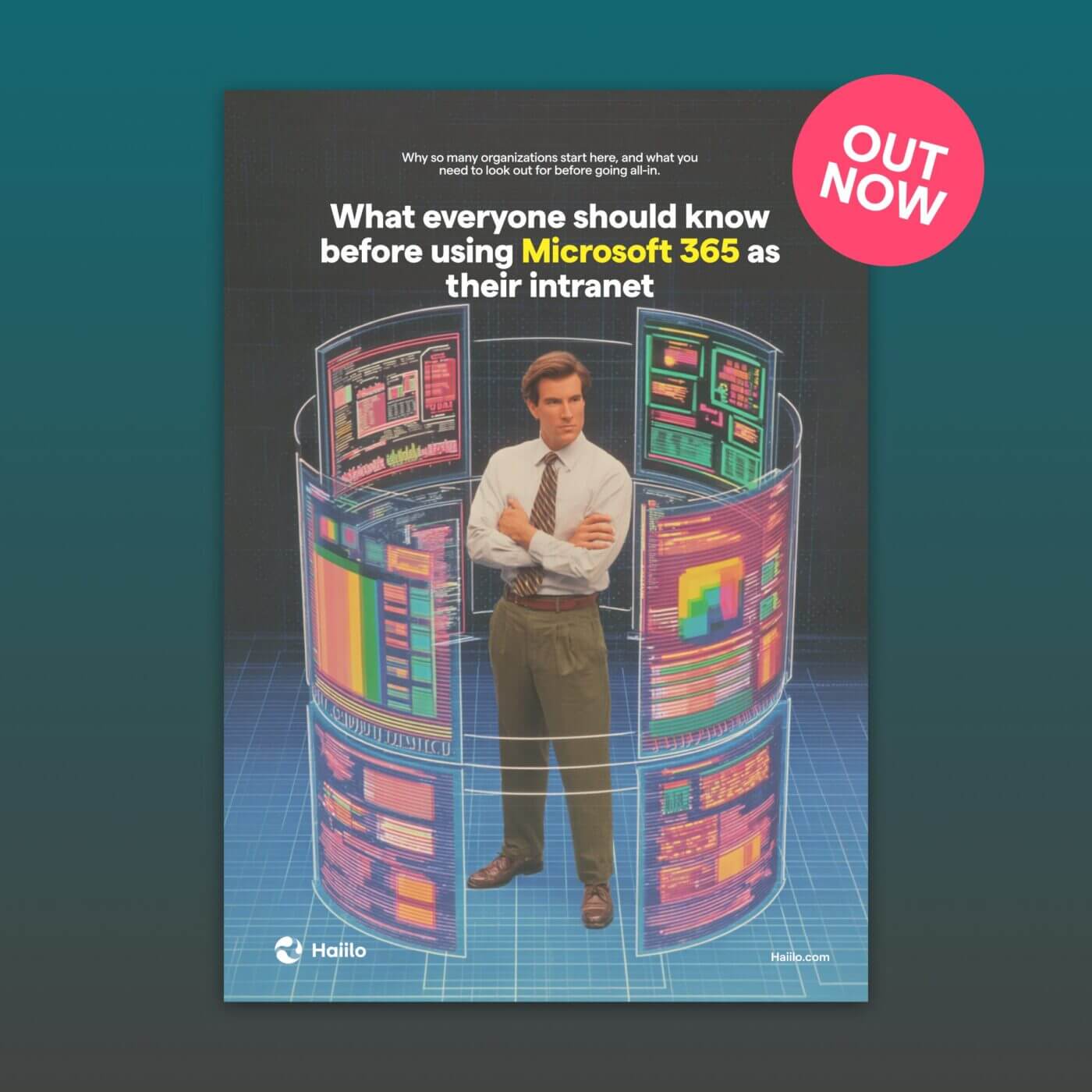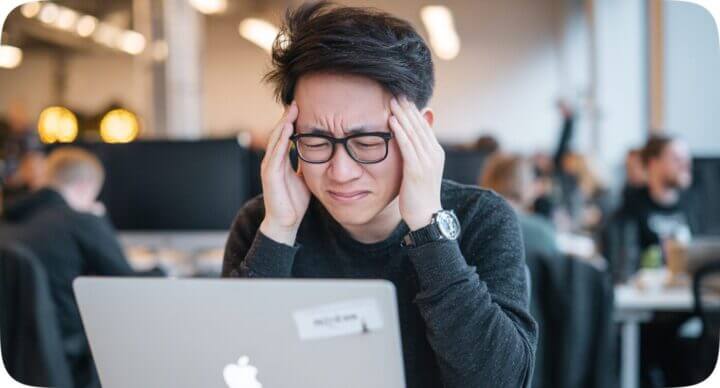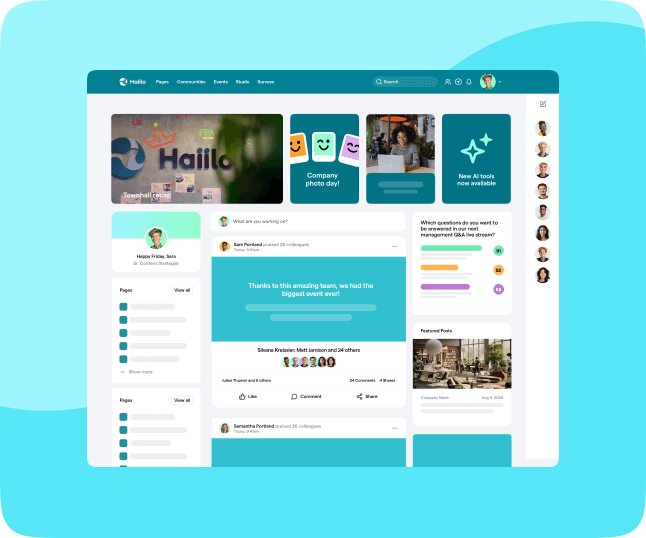If your organization relies on Microsoft 365 every day, the idea of using it as your intranet may seem like a no–brainer. But what sounds logical often runs into real-world friction: frustrated users, hidden costs, and tech that feels disjointed, not connected.
So let’s unpack why “just using Microsoft 365” rarely works long-term – and what to consider instead.
Things feel simple, until they don’t
You’ve seen it before:
- An internal comms lead posts an announcement in SharePoint, only for employees to say they missed it because it didn’t land in Teams.
- A deskless employee asks, “Where’s that policy again?” because files are scattered across SharePoint hubs, Teams folders, and unread email chains.
- Your IT team spends hours tweaking navigation, permissions, and templates, instead of publishing content or improving engagement.
And yet, when you ask leaders why everyone defaults to Microsoft, the answer is the same: “Everyone already has it, and it feels cost‑effective.”
The tools are undeniably powerful, but expecting them to magically click into place as a working intranet is wishful thinking. Here’s why:
1. Hidden costs
The misleading price tag of “free”
SharePoint may come included in your Microsoft 365 license, but the real costs show up in the hours, expertise, and complexity needed to make it work.
What looks “included” often requires extra development, integration, and training. Analytics may mean Power BI Pro licenses; UX fixes often need custom development. Gartner actually estimates that users could spend €6–€9 for every €1 they spend on the license fee.
What looks “free” in your contract can cost tens of thousands – if not more – when you account for ongoing configuration, governance, and training.
2. Fragmentation
The fragmentation headache nobody asked for
At its core, Microsoft 365 isn’t an intranet—they’re siloed tools under one roof. That means users often jump between Teams, SharePoint, Viva Engage, and Outlook—and lose track of where things live.
Some real consequences:
- Teams, SharePoint, and Viva each use different navigation logic. Breadcrumbs don’t translate across apps.
- Out-of-the-box SharePoint UX is often generic and confusing, especially for non‑desk employees. It’s no wonder only 30–40% of employees actively use an intranet built this way.
- Without unified branding or a central entry, employees feel disconnected. “Portal fatigue” sets in fast.
It’s one thing to work in Microsoft for documents and chat. It’s another to expect it to deliver a cohesive employee experience.
3. Usability
Employees get lost, or just give up
If employees can’t find the latest policy, don’t expect them to keep asking. They’ll just shrug, ask a colleague, or ignore it altogether. That’s disengagement, not adoption.
Some eye‑openers from research and experience:
- Stale or irrelevant content turns intranets into graveyards instead of living hubs. Employees stop trusting and stop logging in.
- Most intranet visitors use mobile, but SharePoint’s mobile experience is often clunky or absent.
- Poor UX means employees struggle with basic tasks – like finding a doc or opening a page – and often fail completely. On average, they spend around 1.8 hours a day just searching for information.
If that’s your reality, you know the outcome: disengaged teams, missed updates, and intranet fatigue across the organization.
When does Microsoft 365 work as an intranet?
To be fair, there are times when Microsoft 365 works:
- If you have a strong IT team and strict governance, basic communication can work via SharePoint + Teams + Outlook setup.
- The tools are familiar to most staff, and licensing feels straightforward.
- Security, compliance, and ecosystem alignment are Microsoft-grade, especially vital in regulated industries.
But the advantages are technical. For real engagement, you need something that feels built for people. Built to engage, not just share.
What employee engagement really looks like
Here’s how to tell when you’ve created something better:
| What you feel
|
The reality
|
| “That announcement just appeared. Nice.” | Updates land where employees already are – in Teams, email, their phone – without app switching. |
| “I found separate policies in the same place.” | One search shows both HR docs and team videos. No hunting across apps. |
| “Publishing a news post took me two minutes.” | No layout wizards, permission tickets, or formatting headaches. |
| “I can see what’s working.” | Built-in analytics show engagement and let your team improve as they go. |
That’s the kind of everyday experience you want, and it’s surprisingly rare in Microsoft-only builds.
Final thoughts for IT and comms teams
There’s no shame in using what you already have. But you do need to know what you’re really signing up for. If your purely Microsoft intranet feels heavy, fragmented, or just… uninspiring, that’s not failure. It’s just that your ambitions go further.
How can Haiilo help?
Haiilo combines intranet, advocacy, and insights into one effortless experience, helping you to strengthen teams, get more done, and build a digital workplace where people stay and succeed.
That means…
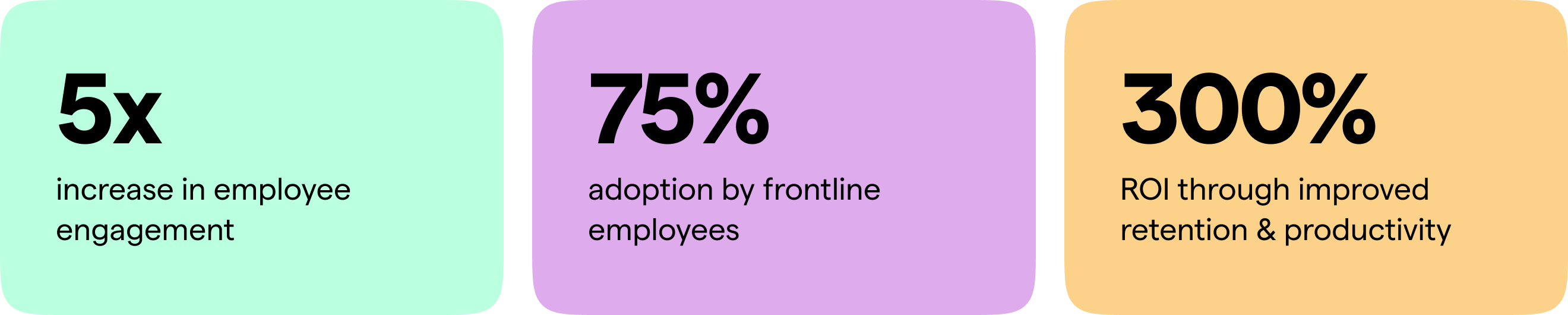
Because when your workplace is connected, great things happen.